

Outlook 365 Performance and File Sizes
Outlook 365 Performance and File Sizes
What is the maximum size that Outlook can support for its “OST” file?
50GB – but please DON’T !
Where does it usually reside to check?
C:\Users\username\AppData\Local\Microsoft\Outlook
What is the recommended size for performance?
Around 4GB should give good performance even on slower physical drives.
On a modern SSD drive, you would be able to run a larger size.
On a network share using Remote desktop and/or roaming profiles, we would recommend up to 4GB
How to keep the size to a minimum and performance GOOD…
A little like your phone that limits the downloaded email to 30 days or so – Outlook can do something similar. The rest of your email remains in the Office 365 Cloud and will download on demand.
e.g. Below we have set the local copy to only have 3 months of data cached, thus keeping the OST file to around 2GB.


Does this affect my search?
In our view, search still works very well in Outlook itself as Outlooks goes away to retrieve results from Cloud and returns them to Outlook. Should the result not quite be what you want, simply go to OWA (Outlook Web Access) to double check as in the e.g. below. OWA is on https://outlook.office.com/
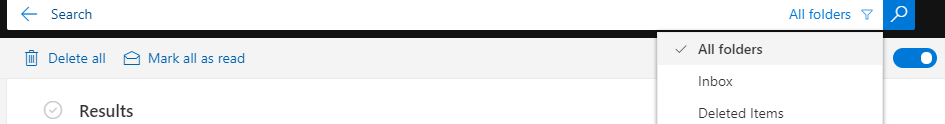
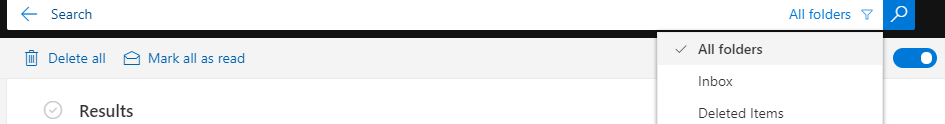
What other settings are there?
By default, if Microsoft Outlook 2010 or later versions profile is configured in Cached mode and you add another user’s mailbox or shared folder to your profile, all items in all the folders to which you have access in the shared mailbox are downloaded to your local cache
Size dependant, this may or may not be desirable
We would recommend careful consideration, and perhaps not use this facility – rather use Outlook Web Access to get Shared Folders. – Typically a path like the below
https://outlook.office.com/owa/username@www.wealdcomputers.com/
If you do use Shared Folders we would may recommend unticking “Download Shared Folders” subject to how much you use them. If it is constant use, then leave ticked but limit the OST size as above.
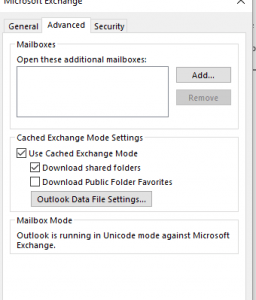
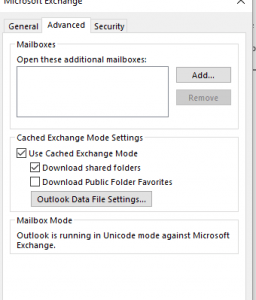
Compacting your OST can also be a benefit
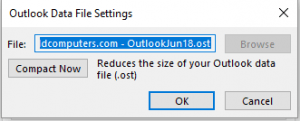
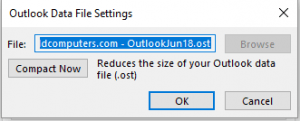
Download the full PDF below.
- Christmas Opening Hours 2023
- Trend Cloud AV – Price Increase
- Technology to help your business
- Monday 19th September
- Refer a Friend
- Modern Authentication – Ready or not !
- What is an IT Support Provider?
- Outlook 365 Performance and File Sizes
- General IT Security Advice
- How to use OneDrive for files and backup of your PC
